Employee Images Without a Budget
- Piper Horton

- Feb 9, 2021
- 3 min read
Updated: Mar 3, 2021
10 Stock Image Tips You Need to Know in 2021

How often do you update employee imagery on your career site?
Do you struggle to find images for your social media posts that are authentic to your brand?
Are you small enough that you don’t have a budget to dedicate to employee-based imagery?
Did you struggle to update your imagery when COVID hit and you needed to showcase social distancing while working or mask wearing?
Do you have a hard time showing your employees doing their jobs without looking at a boring desk pic?
Having a portfolio of employee-based stock images for your talent attraction/retention efforts can be challenging for most companies, if not all. For small to mid-sized it’s harder with the budgetary constraints of photoshoots. All companies are faced with the task of managing those assets – ensuring they have legal authorization to use images for external promotional purposes in addition to keeping track of employee attrition with employees in the photos. The point is, companies face challenges with employee shot photos all the time and it isn’t feasible for some to have dedicated company owned assets. That’s where stock imagery can really help. We’ve all seen terrible employee stock images – if you’ve used a group shot of employees jumping up in the air or giving high fives, you’re not alone. Here are some tips to finding stock photos that might work best for you.
Identify what photos you need first before even searching. This will help you focus on specific photos that you need and not get sidetracked by something that you won’t need.
Make it timely. Ensure you have mask wearing photos during COVID or showing employees working at a distance. If you’re using seasonal photos during a certain hiring campaign, ensure it’s incorporated.
Use your spin. Take stock images and ask your Graphic Designer to enhance the photo to make the look consistent in all of your photos (bright versus saturated, etc.) If you don’t have a Graphic Designer and you know enough to be dangerous on InDesign or Lightroom, then you can purchase presets to filter your photos the same way.
Use filler photos. You don’t need to have a picture of employees looking at the camera in every shot. Feel free to use abstract photos to help fill in some space. If you’re a tech company, show the back of an employee working at a computer. If you’re a coffee shop, show an angle of them making a drink – maybe just their hands. If you’re in construction, utilize some materials in the photos. But make sure it has meaning. Don’t just add an empty shot of a conference room. It’s cold and uninviting.
Emulate your culture. If you’re casual, make sure you include casual attire. Nothing worse than giving a candidate the notion you’re a tie wearing org just based on the photos you present.
Make sure you have commercial use when purchasing. If you don’t, you might as well forget it.
Find 3 things that can highlight your culture in a few of your pictures. Are you a collaborative culture? Are you proud of the diversity and inclusion initiatives you prioritize? Is learning a big focus? Find images that capture that essence.
You don’t always have to go with photography. There are a lot of illustrative photos out there as well. But choose wisely. If you go that route, stay close with the artist. You will want to incorporate the same style throughout your content.
Show a broad representation of your workforce. Diversity and inclusion is key.
Choose a consistent style. When looking for individual photos, choose a consistent style (blurred background vs in focus) or looking at camera versus looking at colleague.
Here are some of the best sites I’ve found for stock images:
Free
· Pixabay
· Shopify Burst – this new site is more for small business, but lots of great work from home pictures (it is a Pandemic after-all)
Biggest library
· iStock
Most creative and best way to support independent photographers
· EyeEm

















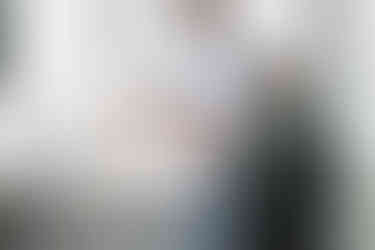


Comments